How To Book / Register
- 01
-
02
Login or Register (Mandatory)
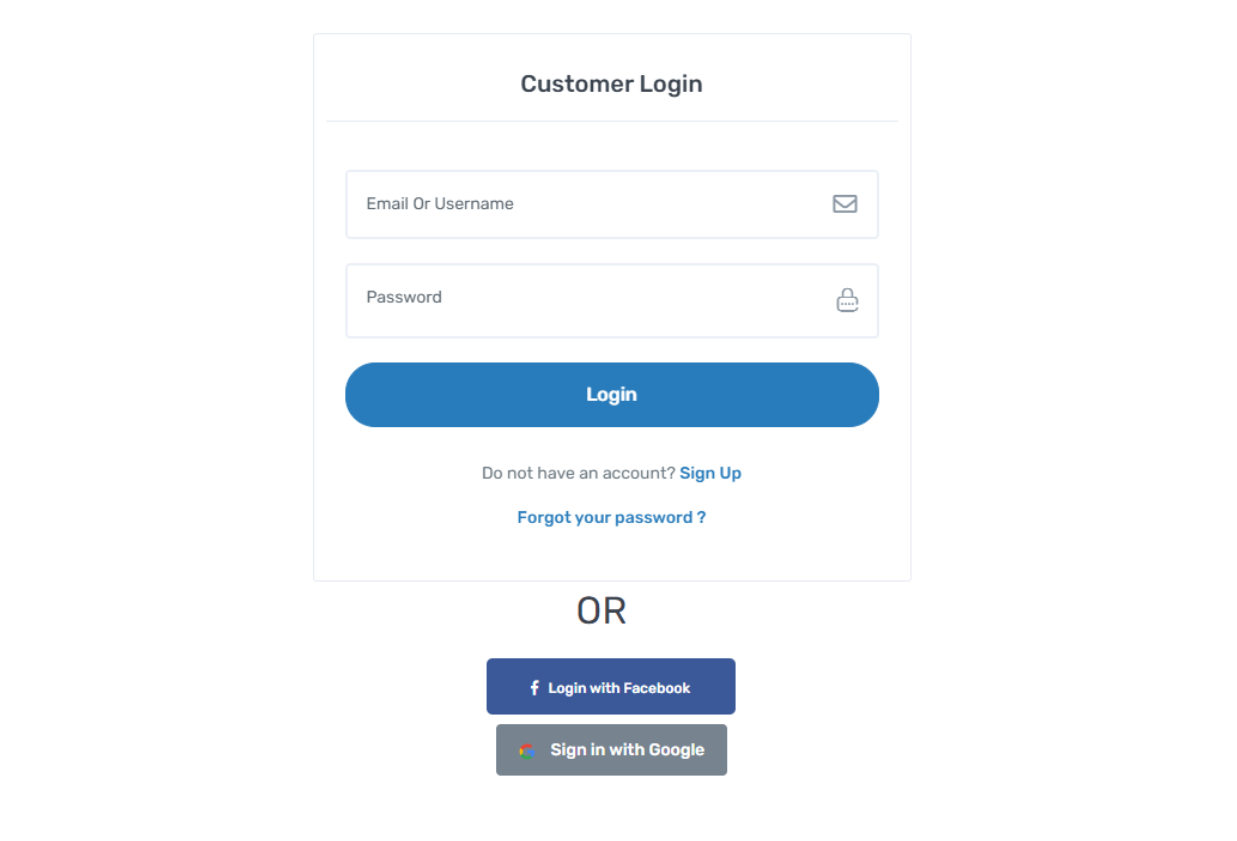
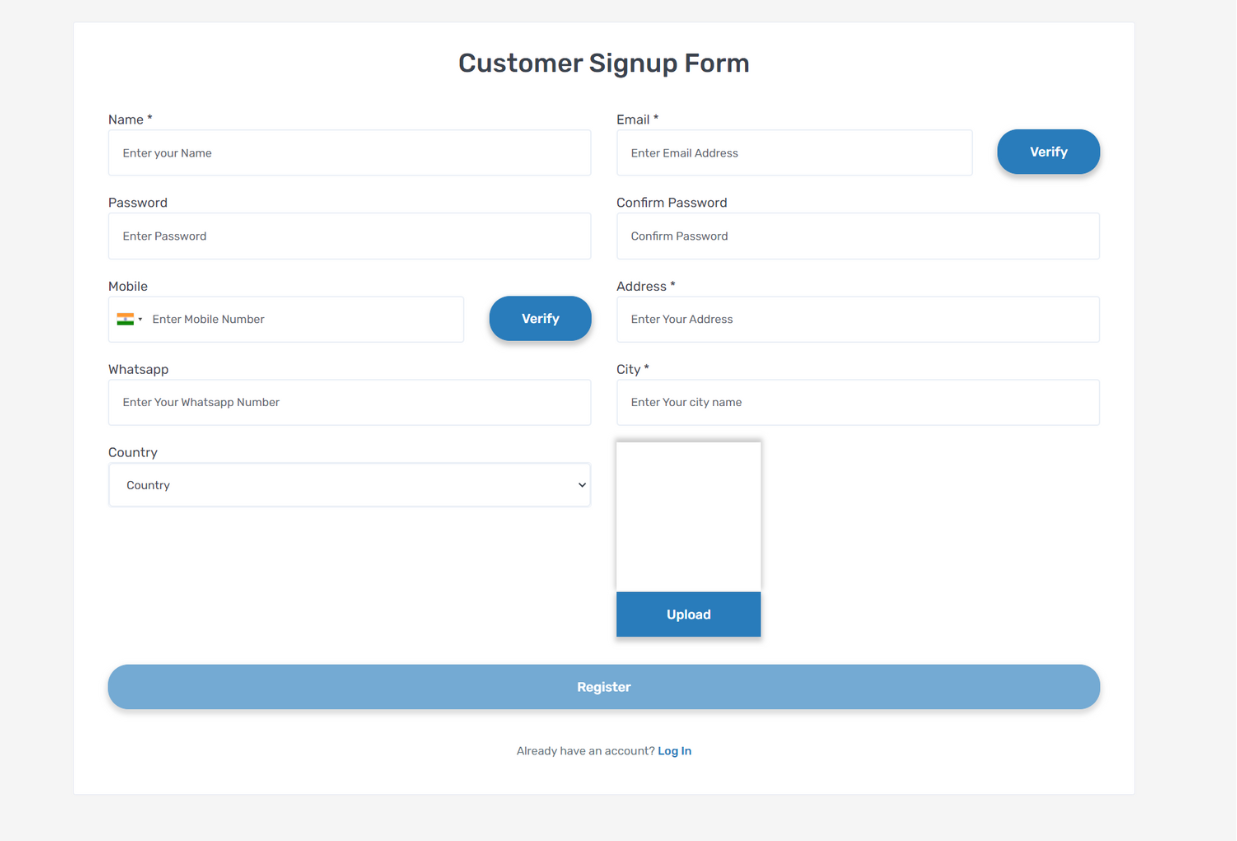
In order to book a sightseeing or taxi, you will need to log in to your existing account or register as a new customer. This is essential to facilitate your booking and ensure a personalized experience.
If you are an existing customer, simply log in with your email and password.
New customers can register by providing basic information such as name, email address, and a secure password.
-
03
Browse Our Services

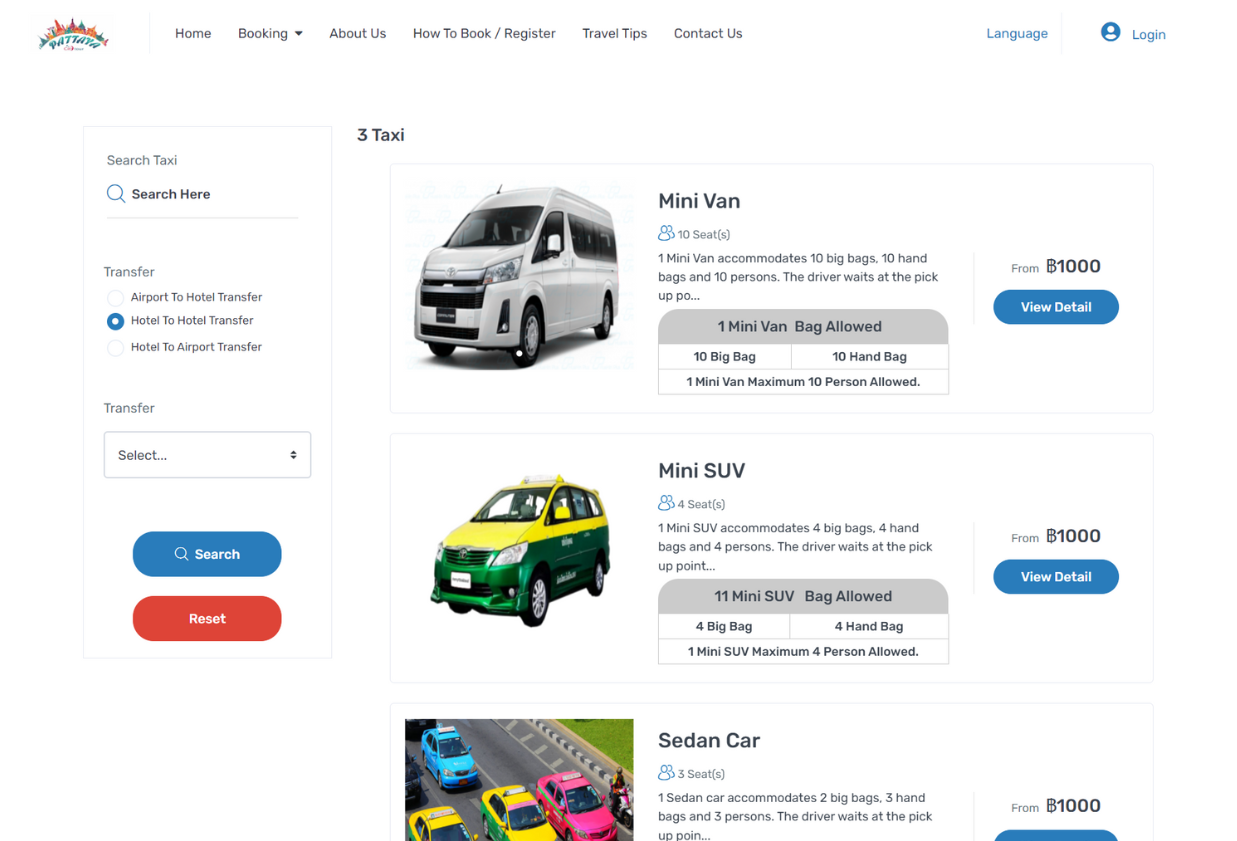
Once you're logged in or registered, you'll have access to our range of services, including sightseeing and taxi bookings. Browse through the options and select the service that suits your travel plans.
-
04
Choose Your Experience

Click on the specific sightseeing or taxi service that you wish to book. This will take you to the booking page for that particular service.
-
05
Customize Your Booking
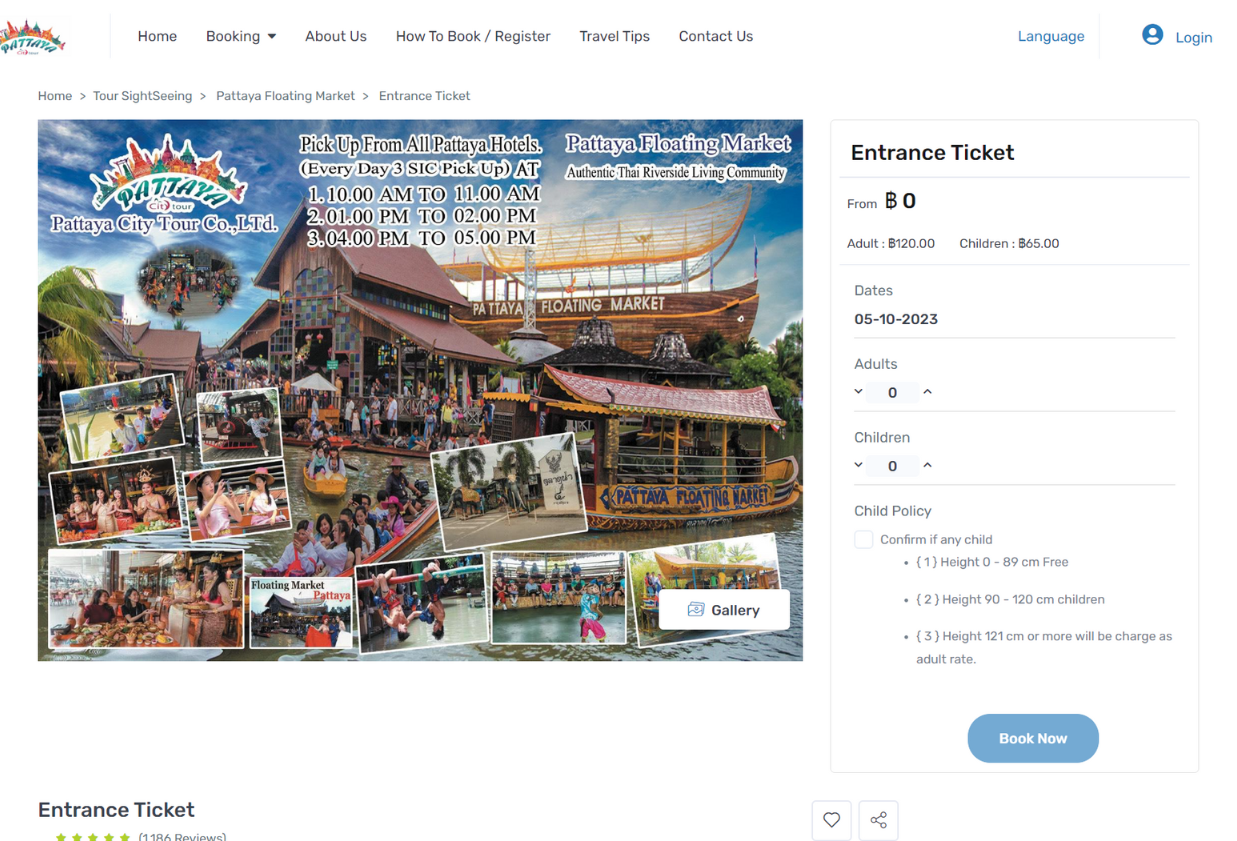
Customize your booking by selecting options such as the number of participants, travel dates, pickup/drop-off locations, and any additional services or preferences you require.
-
06
Add to Cart or Book Now

Once you've configured your booking to your liking, click the "Book Now" button to proceed to the next step.
-
07
Payment
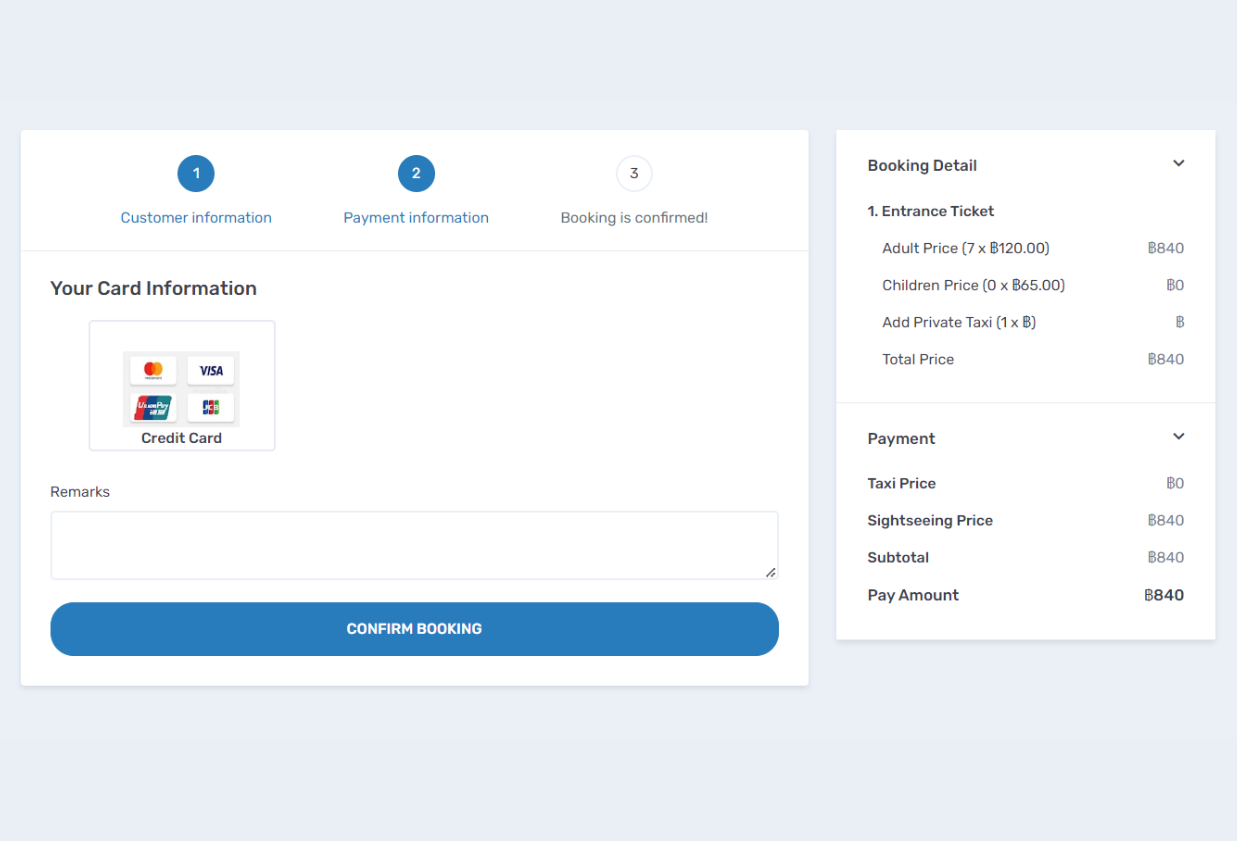
Select your preferred payment method (e.g., credit card, debit card, bank transfer) and enter the required payment details.
-
08
Confirm Your Booking
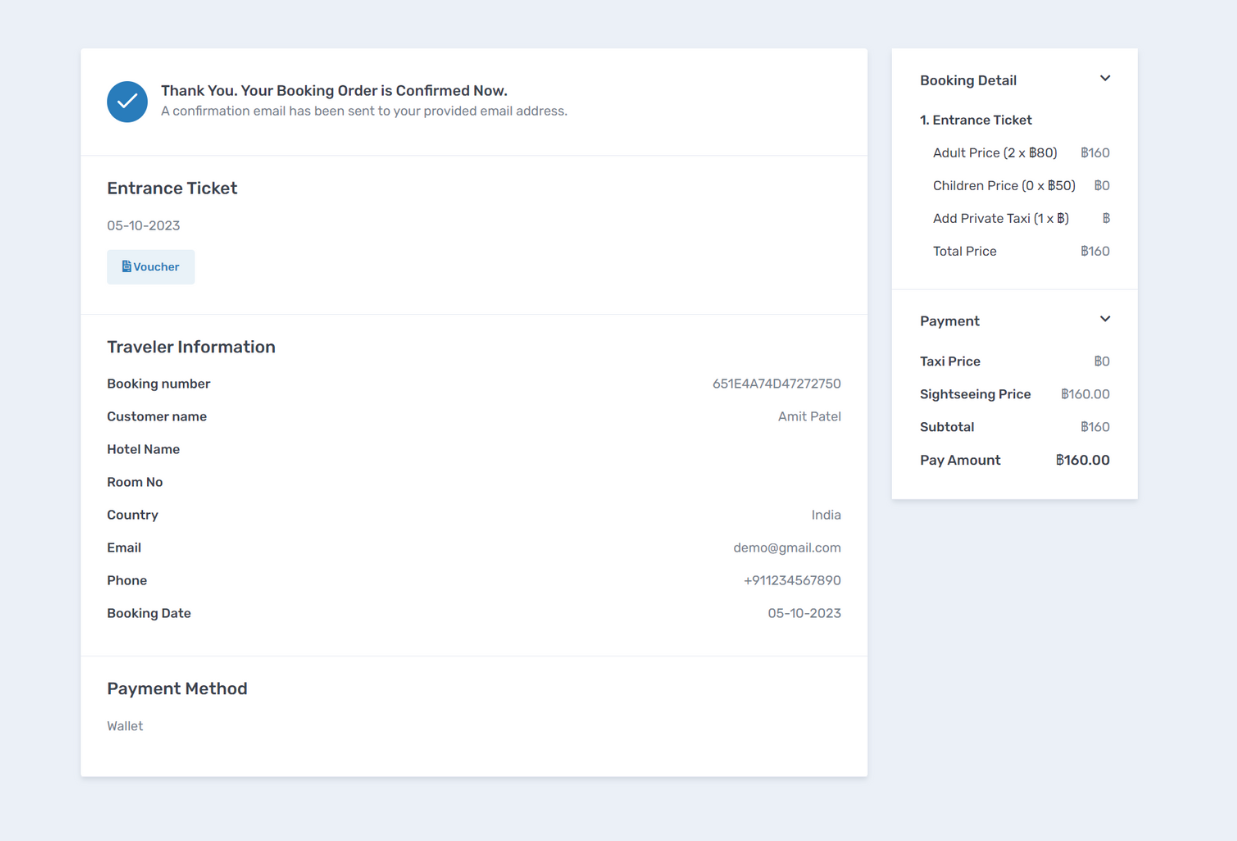
Review your booking and payment details one last time. If everything is correct, click the "Confirm Booking" button.
-
09
Receive Confirmation
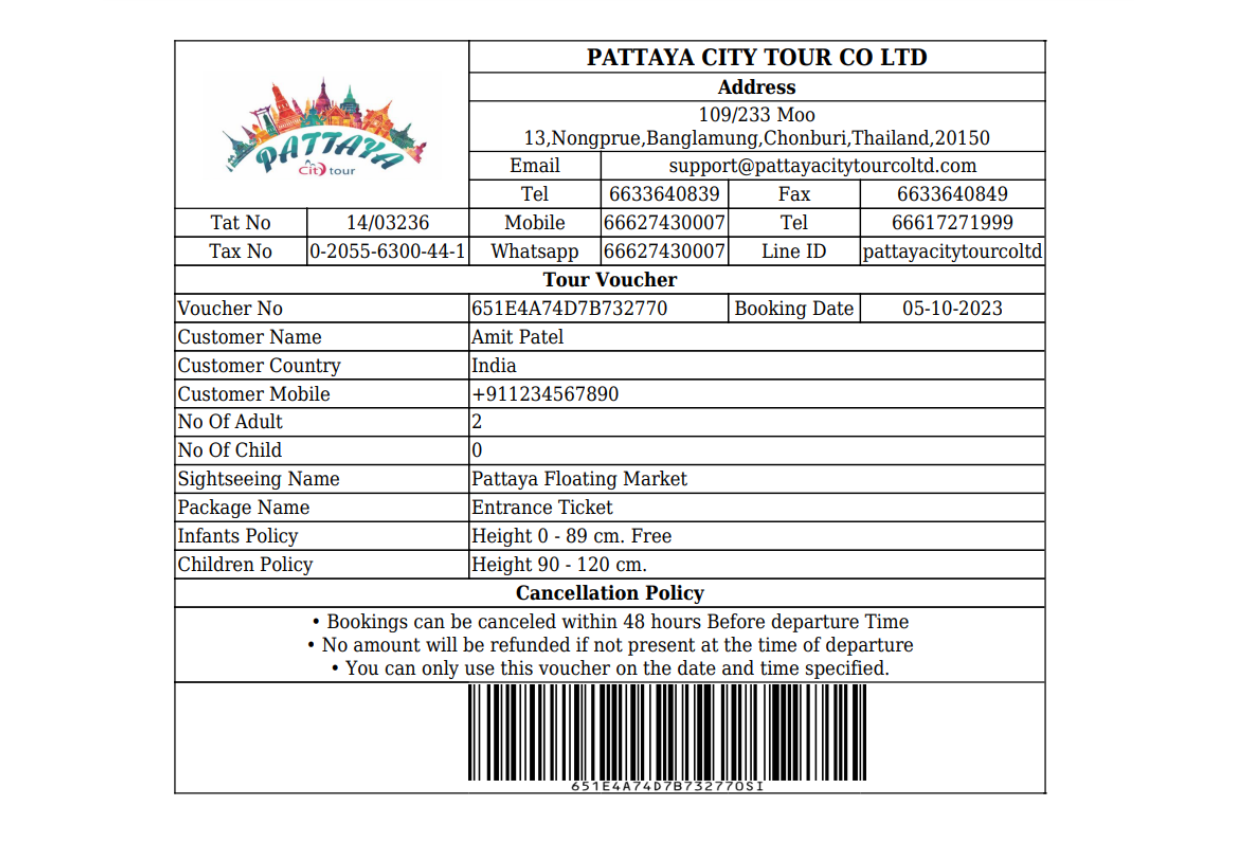
Upon successful booking, you will receive a confirmation email containing your booking details and an E-voucher. Keep this email and E-voucher for your upcoming trip.
-
10
Enjoy Your Adventure

On the day of your booked sightseeing or taxi service, present your E-voucher to the service provider or tour guide. Follow the instructions provided in your confirmation email for a smooth and enjoyable experience.
Booking with Pattaya City Tour Co. Ltd is your gateway to unforgettable experiences in Pattaya. Start your journey today by logging in or registering, and embark on an adventure of a lifetime!
-
01
Registration
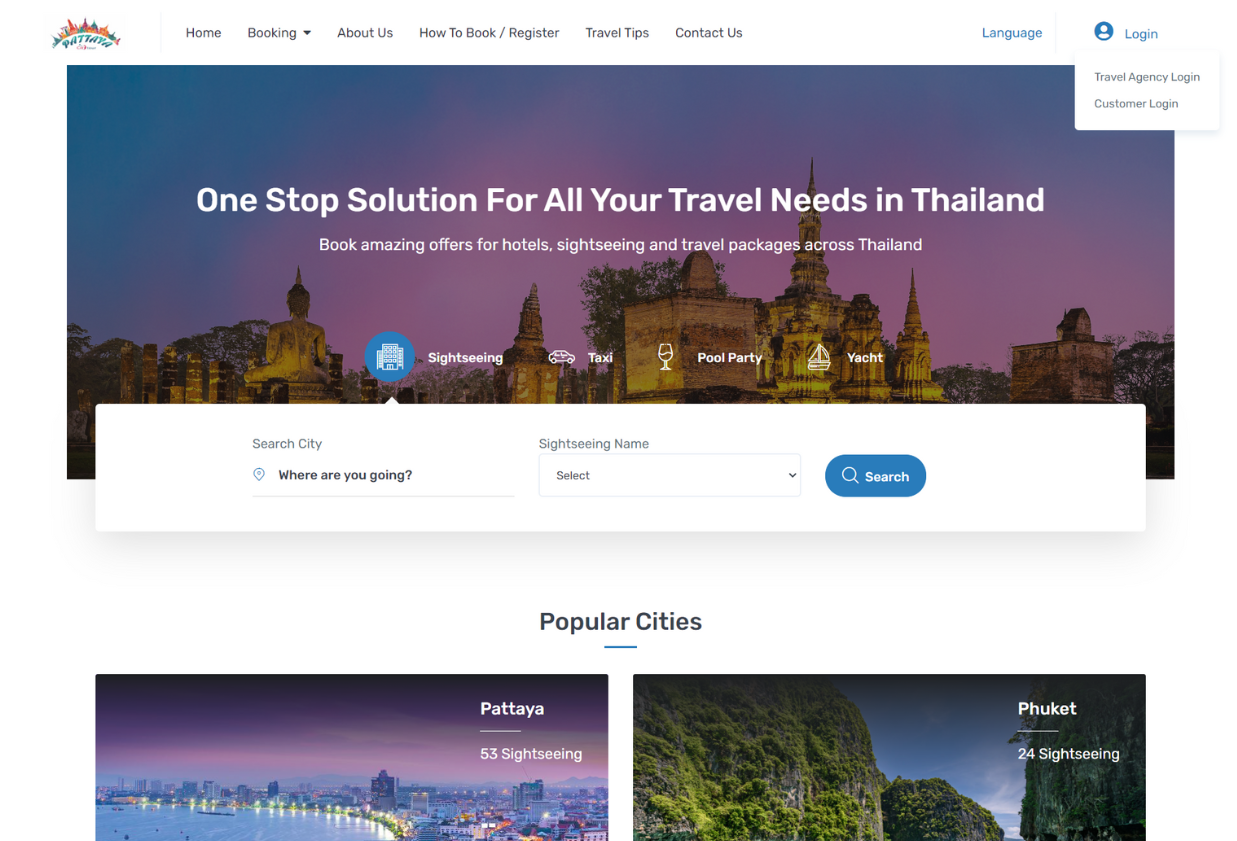
Travel agencies interested in partnering with us should visit our official website. pattayacitytourcoltd.com
Click on the "Register as a Travel Agency" button to initiate the registration process.
-
02
Agency Information
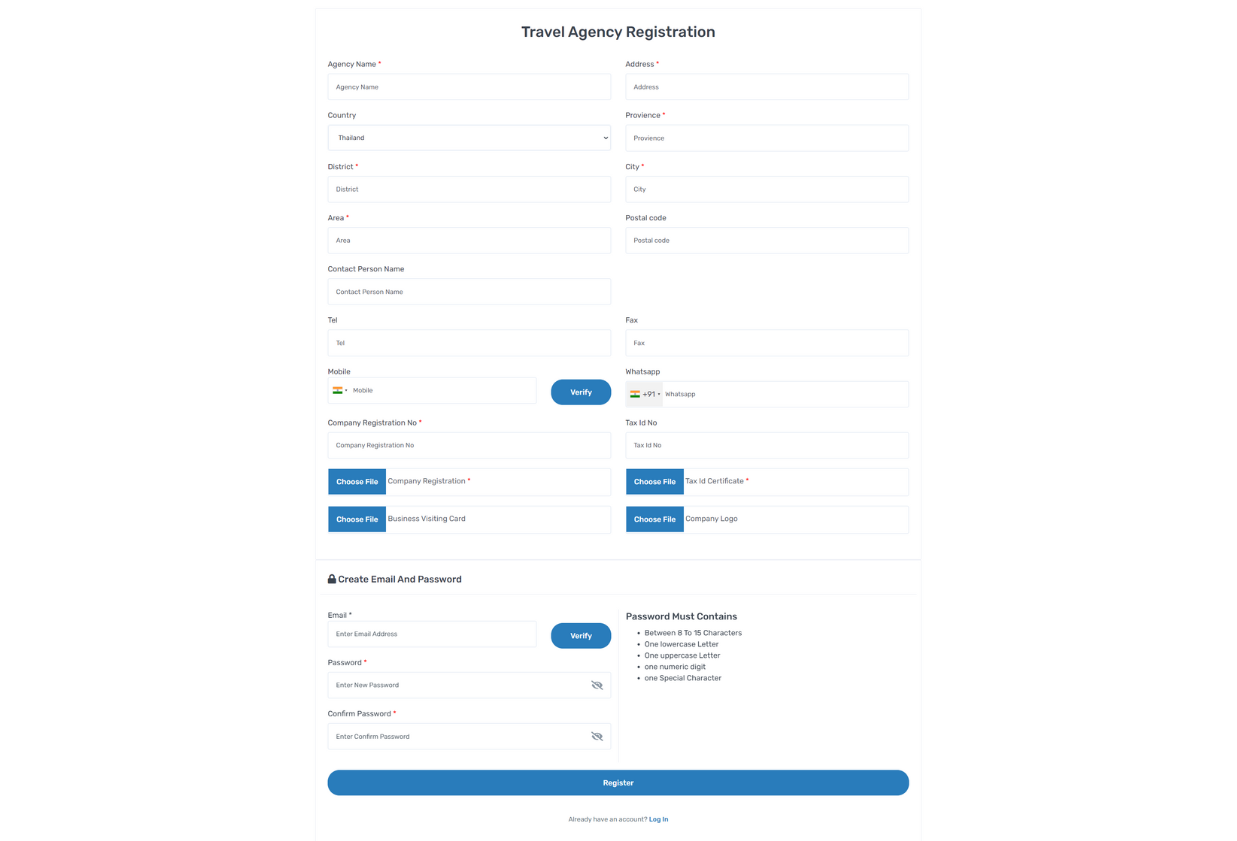
Provide essential agency information, including the agency name, contact person's name, email address, and contact number, logo, documents, etc.
Create a secure password for the agency's account.
Agree to the terms and conditions of our partnership agreement.
Complete the registration by clicking the "Submit" button.
-
03
Admin Review
Our admin team will review the agency's registration details and verify the provided information.
The admin will assess the agency's suitability and adherence to our partnership policies.
-
04
Approval
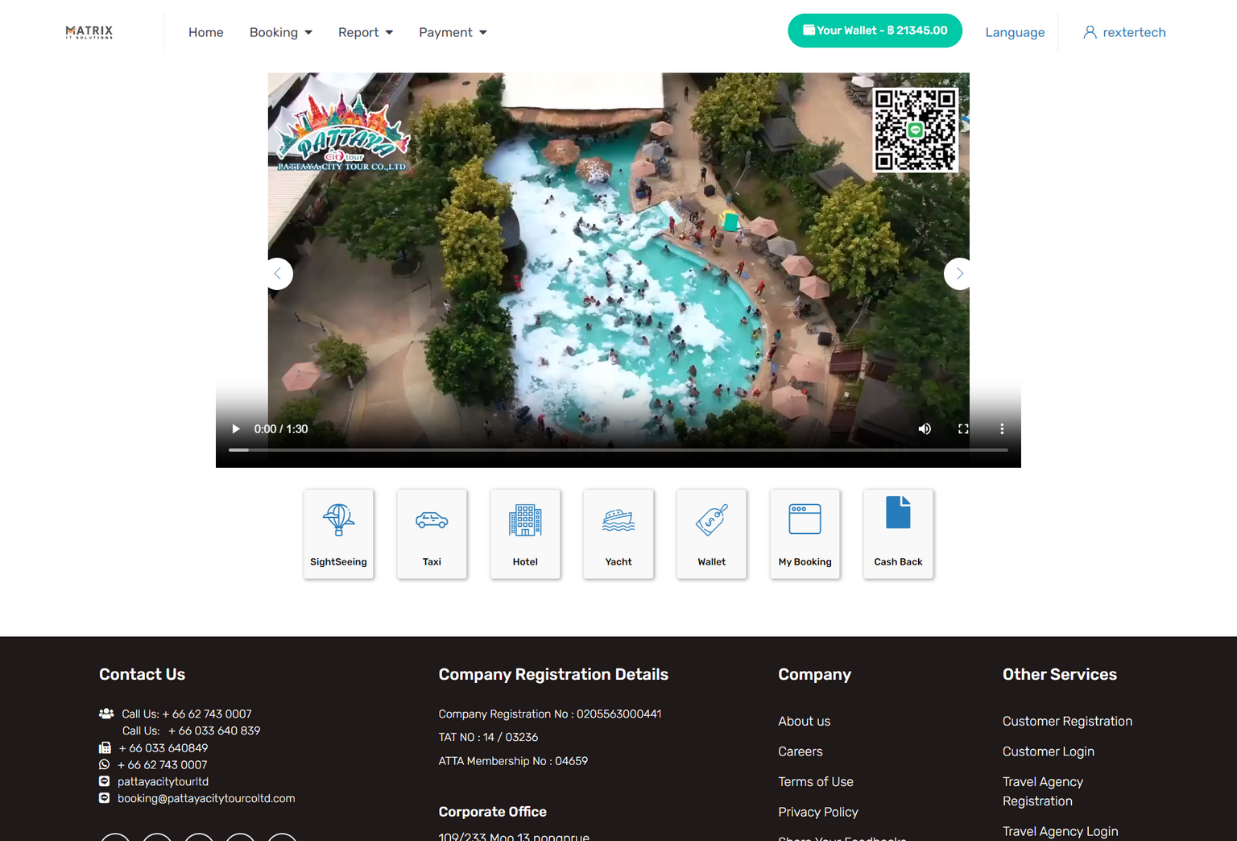
Upon successful review and approval, the agency will receive confirmation of their approved partnership status.
The agency can now log in to their account on our website.
Booking Process:
-
05
Wallet Funding
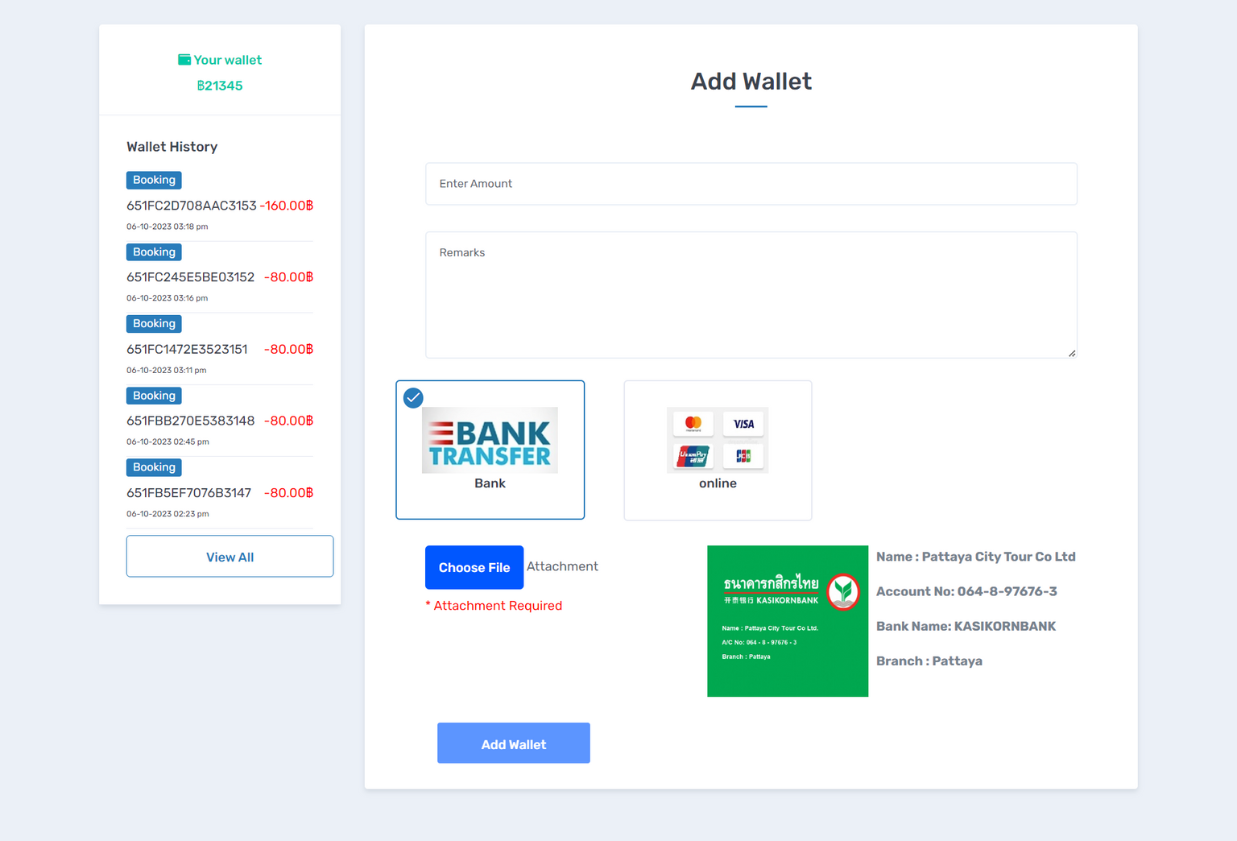
The approved travel agency can add funds to their wallet using their preferred payment method (credit/debit card, bank transfer).
The agency's wallet will be credited with the deposited amount.
-
06
Booking for Customers
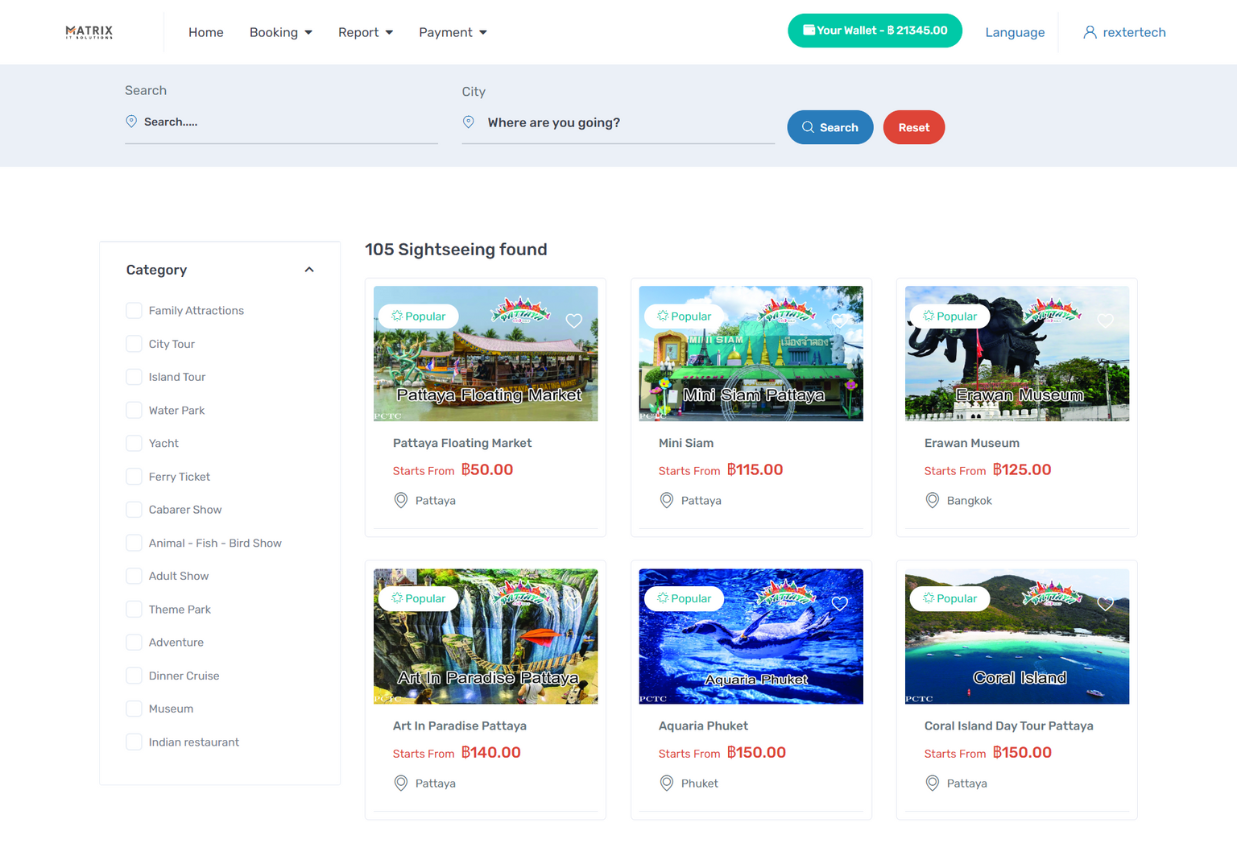
.png)
.png)
.png)
The agency can browse our wide range of travel services, including sightseeing tours, hotels, and transportation.
Select the desired service and customize the booking according to their customers' requirements, such as travel dates, preferences, and special requests.
Proceed to the booking page and confirm the details.
-
07
Customer Voucher and Invoice
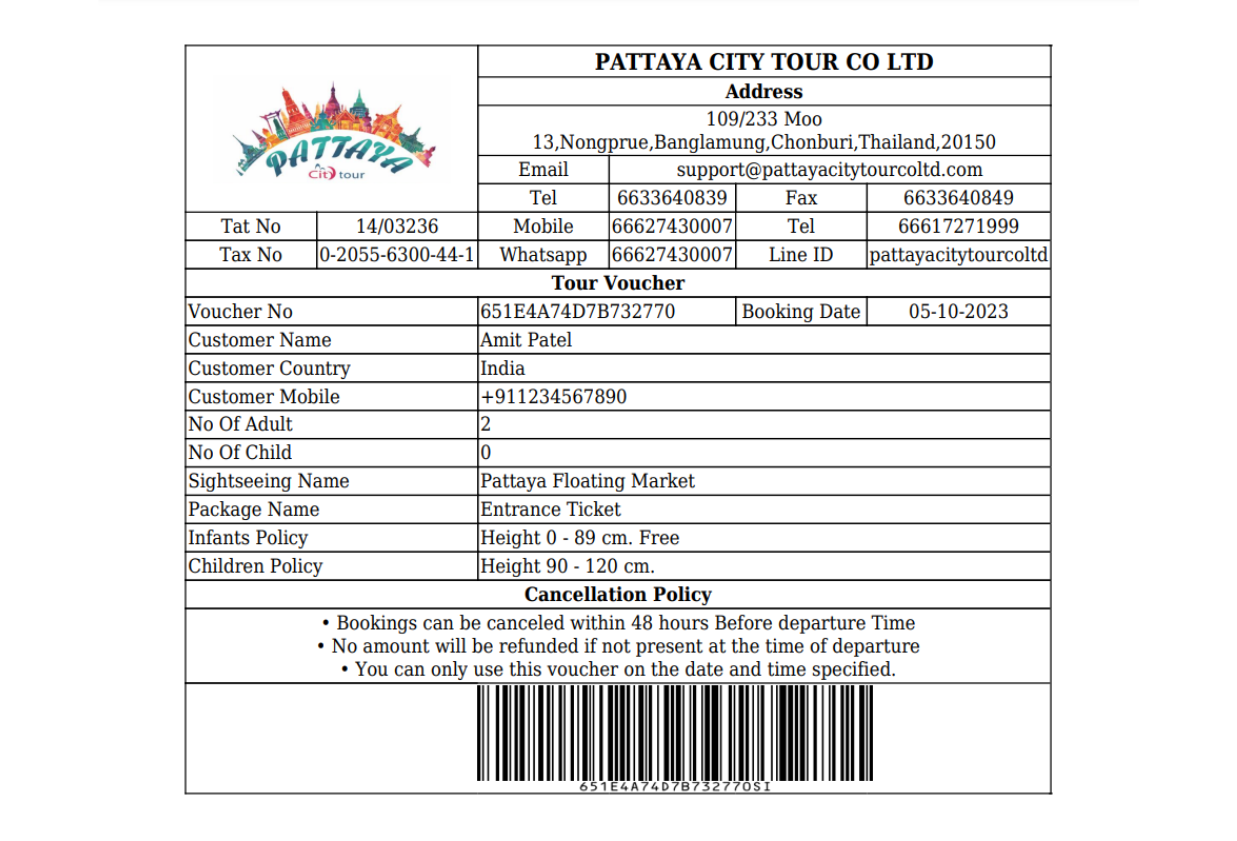
After confirming the booking, the system generates a customer voucher with all the booking details.
An invoice reflecting the cost of the booking is also generated.
-
08
Email Notification
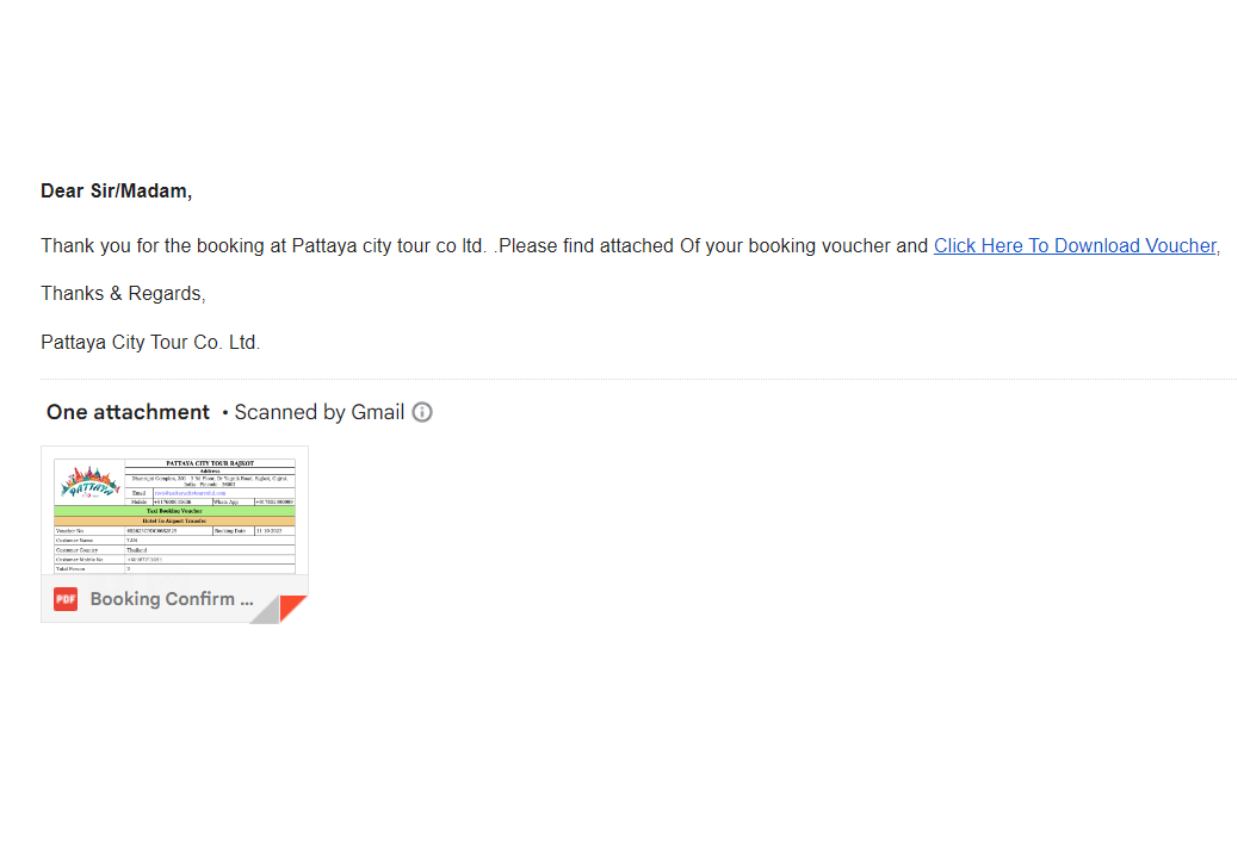
The voucher and invoice are automatically sent to the registered email address of the travel agency.
The travel agency can review the documents and share them with their customers.
-
09
Customer Confirmation
The travel agency should ensure that their customers are informed about the booking and provide them with the voucher and invoice.
The customer can confirm their booking details and contact the travel agency or us directly for any clarifications or changes.
-
10
Enjoy the Trip

The customer travels as planned, enjoying the booked services and experiences.
The travel agency continues to manage bookings and provide support to their customers throughout their journey.
With this seamless booking and registration process, travel agencies can easily partner with us, access our services, and offer a fantastic travel experience to their customers.

